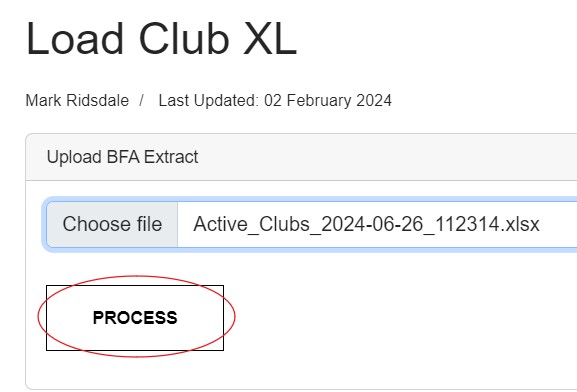The 'Clubs' tab loads a copy of the data held in the Sport80 system. So, if anyone queries any of the data, refer them back to Sport80 to make any edits. Once that's completed, you can follow this process to export the data from Sport80 and load it into the website. Note that the data in Sport80 is NOT directly visible from the website. This is the process to export/import.
Export
The export requires going into Sport80 using an Admin user (bf.sport80.com). You will need to login to the Welsh Fencing account, not the Personal Account.
From the Menu, select Smart List under Clubs.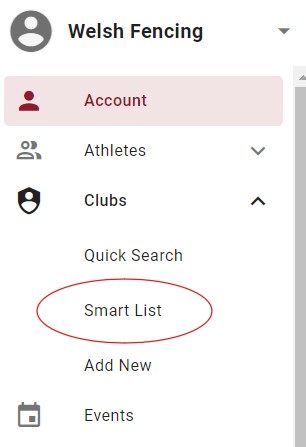
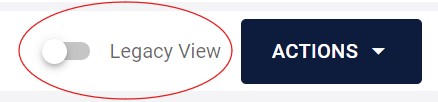

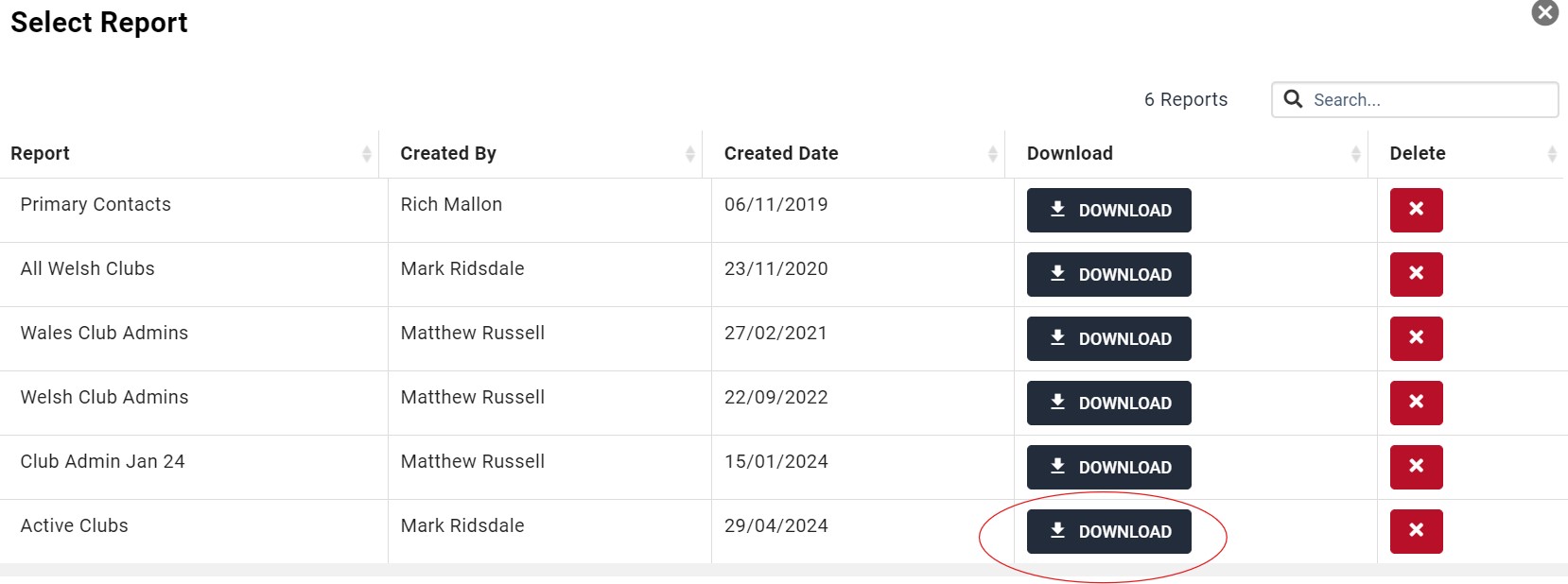
This will present you a list of the reports prepared and available for use.
From the Report List, select 'Download' for the Active Clubs report.
Sport80 will now queue the report and notify when it is ready for download. Follow the Sport80 links in the notification email to download the xl extract to your PC.
Import
Upload the xl extract using the XL Upload web page (https://fencing.cymru/loadxl)
To select the file you have downloaded, click on 'Choose File' and navigate to the File Downloads location on your PC, identify the downloaded xl file, and click on the file name in the 'File Open' dialog.
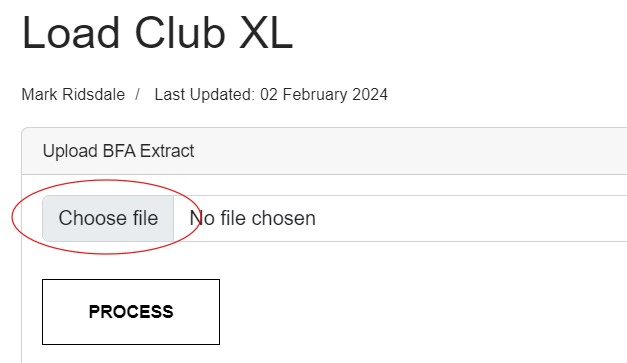
The file name will be updated on the webpage. Click on 'Process' to complete the file upload. The web page will repond with 'XL Uploaded'.
When you now navigate to the 'Clubs' tab, any Sport80 updates will now be visible, and the 'Last Updated' date updated to todays date.